PC Helpdesk
💬 Get Instant PC Support via WhatsApp!
Having trouble with your Windows laptop or desktop?
Just send us a message on WhatsApp — and we’ll guide you step by step to a quick fix, fast.
We provide lightning-fast help for everyday computer issues. No need to bring your PC anywhere — most problems can be diagnosed and solved with our guidance over WhatsApp!

🛠️ Common Windows Laptop & PC Problems We Help Fix:
PC is running very slow
→ We’ll help you clean up junk files, disable background apps, and suggest upgrades if needed.Laptop not turning on
→ We guide you to check power issues, battery problems, or faulty chargers.Blue Screen (BSOD) errors
→ Send us a photo of the screen, and we’ll help you troubleshoot drivers or hardware faults.Laptop overheating
→ We help you identify cooling issues, fan problems, or software that’s overloading your system.Laptop keyboard not working
→ We’ll help you check drivers and recommend affordable replacements if needed.No display / black screen
→ Step-by-step help to test display, RAM, and power-related causes.Wi-Fi not connecting
→ We assist in resetting your network adapter and checking software conflicts.Laptop battery draining fast
→ We advise on battery health and help you find the right replacement.Pop-ups and virus infections
→ We provide instructions to remove malware and secure your system.Windows stuck on updates or won’t boot
→ Quick guidance to recover and reset your system without losing files.
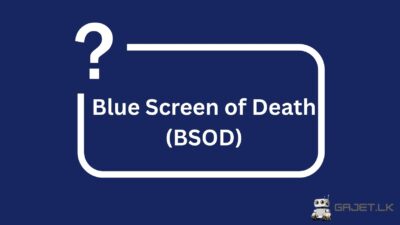
What to Do When You See the Blue Screen (BSOD)
The “Blue Screen of Death” usually points to hardware or driver problems. Don’t be scared — it’s common and fixable.

Overheating Laptop?
When your laptop gets too hot, it may slow down, crash, or shut off. Dust, blocked vents, or dried thermal
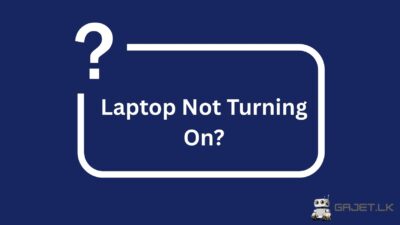
Laptop Not Turning On?
A laptop that won’t power up could mean a faulty charger, dead battery, or internal hardware failure. Basic Checks: Still
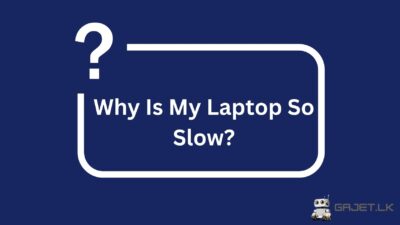
Why Is My Laptop So Slow?
Is your laptop crawling at the speed of a turtle? It’s usually caused by background programs, lack of RAM, or
